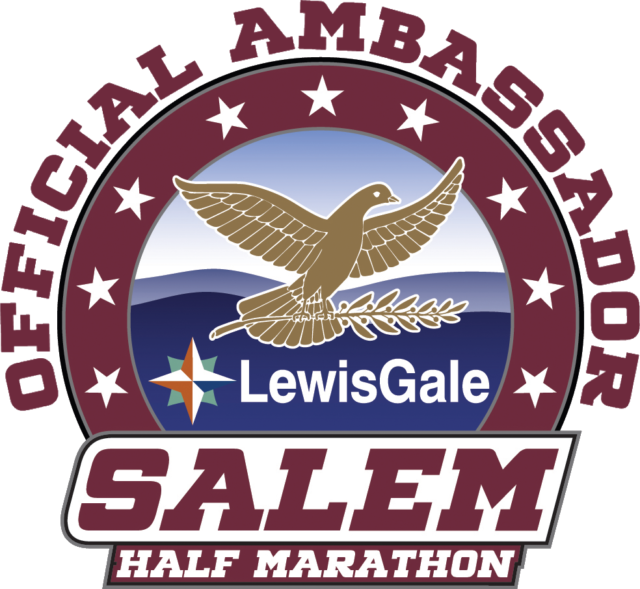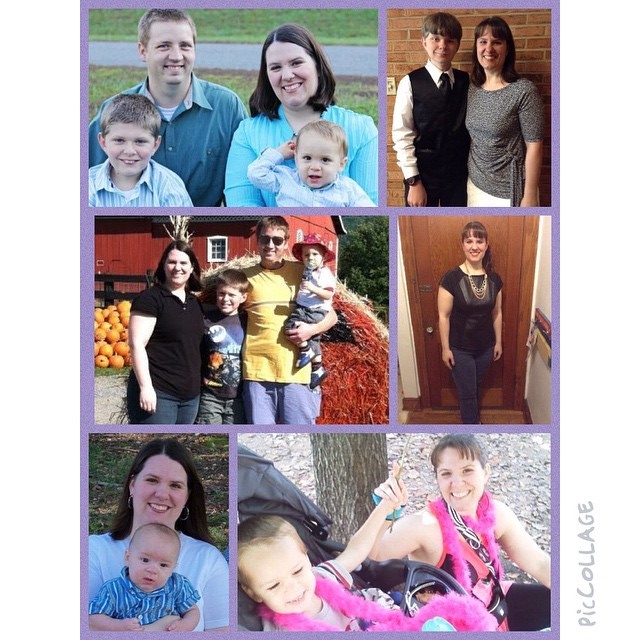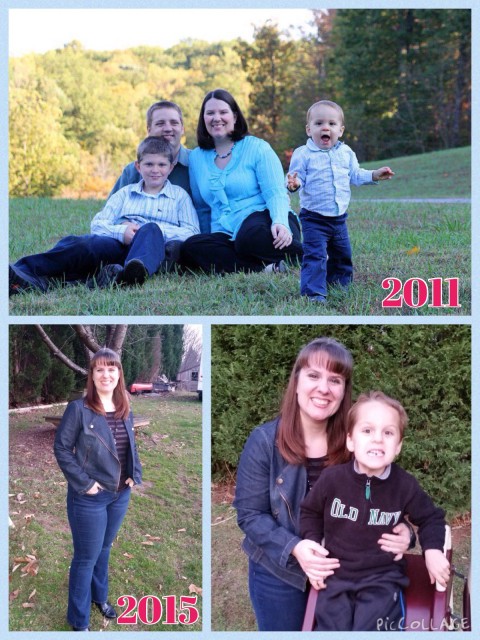*An easy and fun way to get fit!
*Keep your walking workouts fresh with a new plan each month!
*Every day of each month is planned for you… some days you’ll take a long walk… some days a mini walk… or even a rest day… just tap the screen and WALK!
*Each daily video comes complete with all the features from the DVD, including chapters and bonus features.
Sign up now and get your first month FREE!
http://www.walkathome.com/your-daily-walk/
What could be easier?
No hassles with discs, DVD players or remote controls.
Once you’ve signed up, just download and launch the app on your iOS or Android device and today’s workout appears front and center. Tap once and high quality video starts streaming right to your screen.
Work out with WALK at Home anywhere that has WiFi, 4G or LTE–your home, hotel rooms, beach or mountain cabins or when visiting friends.
The monthly membership is $4.99 after the first free month (credit card required) OR $49.99 annual fee.
HOW TO GET STARTED and DIRECTIONS:
*Click on “monthly membership” or “annual membership” to get started. Then sign in with your shopping account user name and password or sign up for a new account.
*It should automatically apply the promo code (1monthfree) to make the subscription monthly price 0 instead of $4.99 to get your first month free. It is a subscription service so you will automatically be billed $4.99 each month unless you cancel.
*You must enter a credit card or paypal information to continue.
*Please note that the purchase will appear as “Purple Shop” on your credit card statement.
*After your pay, you will be directed to a screen download the “Daily Walk App” from Itunes or Android. Then sign in with the same user name email and password you established earlier.
This is what the app looks like for Itunes:
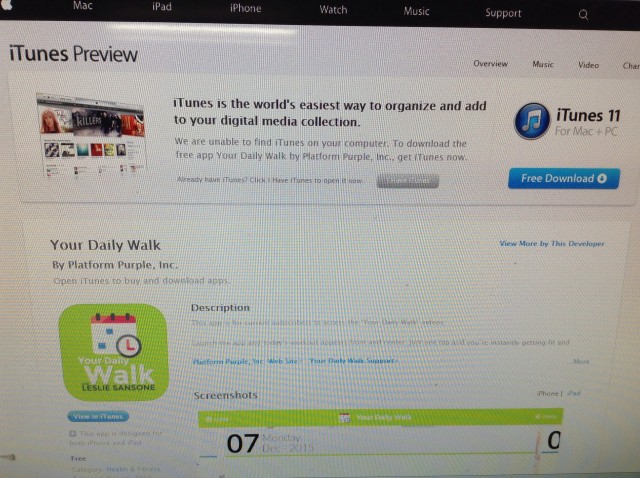
When you select the app and sign in with your user info, you will automatically be sent to the current day’s workout that looks like this.
Click on the play side triangle button to play the current day workout.
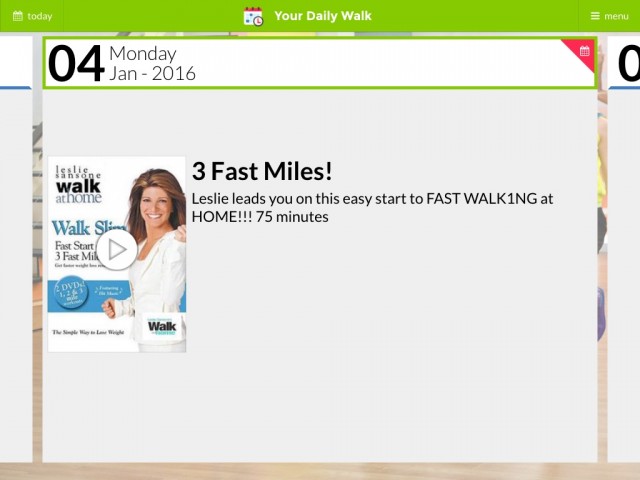
You will need to click on the upper right CHAPTERS selection to select what part of the dvd workout you want to do.

Click on your selection to get your workout to play.
You will have to tap the screen once to see the total time of the workout on the bottom right.
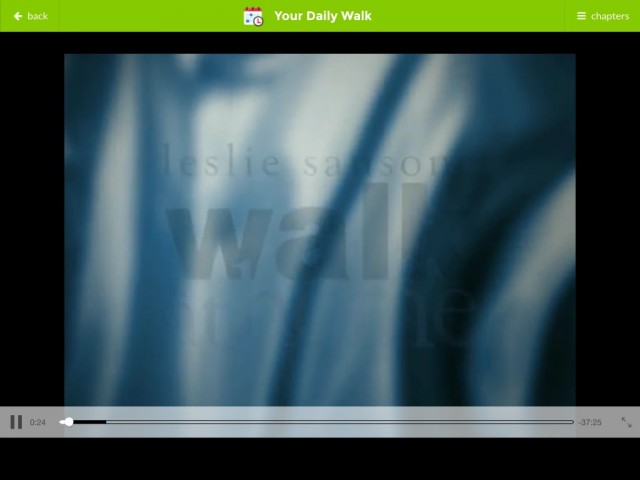
You can also click the stop and start button on the bottom left.
If at any time you want to select a different chapter, go to the upper right.
If at any time you want to stop the workout and go back to the main screen, go to the upper left and click back.
WORKOUT SCHEDULE:
Right now you can swipe front or backward from Tuesday December 1 thru Monday Feb 1st to view the schedule and click on a different day workout. You do NOT have to take a rest day or do the dvd selected for that day if you don’t want to. Just swipe to a different day.
This is what the schedule for January looks like:
Jan 1: Ultimate 5 day Walk Plan dvd
Jan 2: The Big Burn dvd
Jan 3: Rest
Jan 4: 3 Fast Miles dvd
Jan 5: Rest
Jan 6: Mini Walks dvd
Jan 7: Walk Away Your Hips & Thighs dvd
Jan 8: Rest
Jan 9: 5 Mile Fat Burning Walk dvd
Jan 10: Rest
Jan 11: Walk It Off & Tone It Up dvd
Jan 12: Walking Down Your Blood Sugar dvd
Jan 13: Rest
Jan 14: 3 Fast Miles dvd
Jan 15: Mini Walks dvd
Jan 16: 4 Really Big Miles dvd
Jan 17: Rest
Jan 18: Ultimate 5 Day Walk Plan dvd
Jan 19: 5k With a Twist dvd
Jan 20: Rest
Jan 21: Walk Away Your Hips & Thighs dvd
Jan 22: 3 Miles Walk & Firm dvd
Jan 23: The Big Burn dvd
Jan 24: Rest
Jan 25: Walk If Off & Tone It Up dvd
Jan 26: Rest
Jan 27: Walk to the Hits Radio Remixes dvd
Jan 28: Walking Down your Blood Sugar dvd
Jan 29: Mini Walks dvd
Jan 30: 4 Really Big Miles dvd
Jan 31: Rest
OVERALL THOUGHTS:
I’m disappointed that in a 31 day period, there isn’t much of a dvd rotation with different workouts and that the app recommends 10 rest days! This seems like more of a beginner schedule to me.
In my opinion, this app would be good for people who love using app workouts(instead of DVDS) during travel, convenience of having a workout immediately on a device, or someone who doesn’t have a lot of Leslie workout dvds at home.
I personally do not like working out to apps or streaming videos because of the monthly cost, small viewing screen on my device, and a slow streaming connection on my device.
I have most of Leslie’s workout dvds and prefer using dvds instead of streaming videos.
I like that they offer a free month so it’s a great opportunity for anyone to be able to try this app to see if they would use it on a regular basis.
I only signed up so I could give it a try to post my thoughts and “How to use the app” here on my blog to share with my readers. I was also curious if they would post workouts that have NOT been made onto a dvd which is what some other trainers are doing now. So far they are only posting older dvds to the app rotation.
I will be canceling after my free trial month because this isn’t something I personally would use on a regular basis.
Have you tried the new Leslie Sansone app? What do you think?


 ⬇️80lbs. since 2011. Fitness, Family & Book blogger Certified Group Fitness Instructor, Active Aging and Silver Sneakers Coach. Walking Coach. Certified Nutrition Coach. Teaching fitness classes for all levels of fitness and ages since 2015. I blog to share ideas & to empower & inspire women to make healthier choices for themselves & their families. ✨Empower & Inspire✨ You can email me at rdevaughnfamily at yahoo dot com.
⬇️80lbs. since 2011. Fitness, Family & Book blogger Certified Group Fitness Instructor, Active Aging and Silver Sneakers Coach. Walking Coach. Certified Nutrition Coach. Teaching fitness classes for all levels of fitness and ages since 2015. I blog to share ideas & to empower & inspire women to make healthier choices for themselves & their families. ✨Empower & Inspire✨ You can email me at rdevaughnfamily at yahoo dot com.